Register your iOS app
This guide provides instructions for setting up your iOS app in Falcon Metrics, ensuring you can efficiently track and analyze your app's performance.
Prerequisites
- A FalconMetrics accound and organisations
- Your iOS app's bundle identifier
- (Optional) a Meta business account
Register your iOS app in FalconMetrics
- Login into FalconMetrics and click on Apps in the left sidebar.
- Click on the register app button.
- Provide a recognizable name for the app. Like "My iOS app".
- Add the bundle id for the app. The bundle id can be found in your XCode project. For example: PRODUCT_BUNDLE_IDENTIFIER=com.my.app.
- Select iOS as platform.
- Next add the App Store Id that can be found in AppStore Connect.
- Click on the register app button.
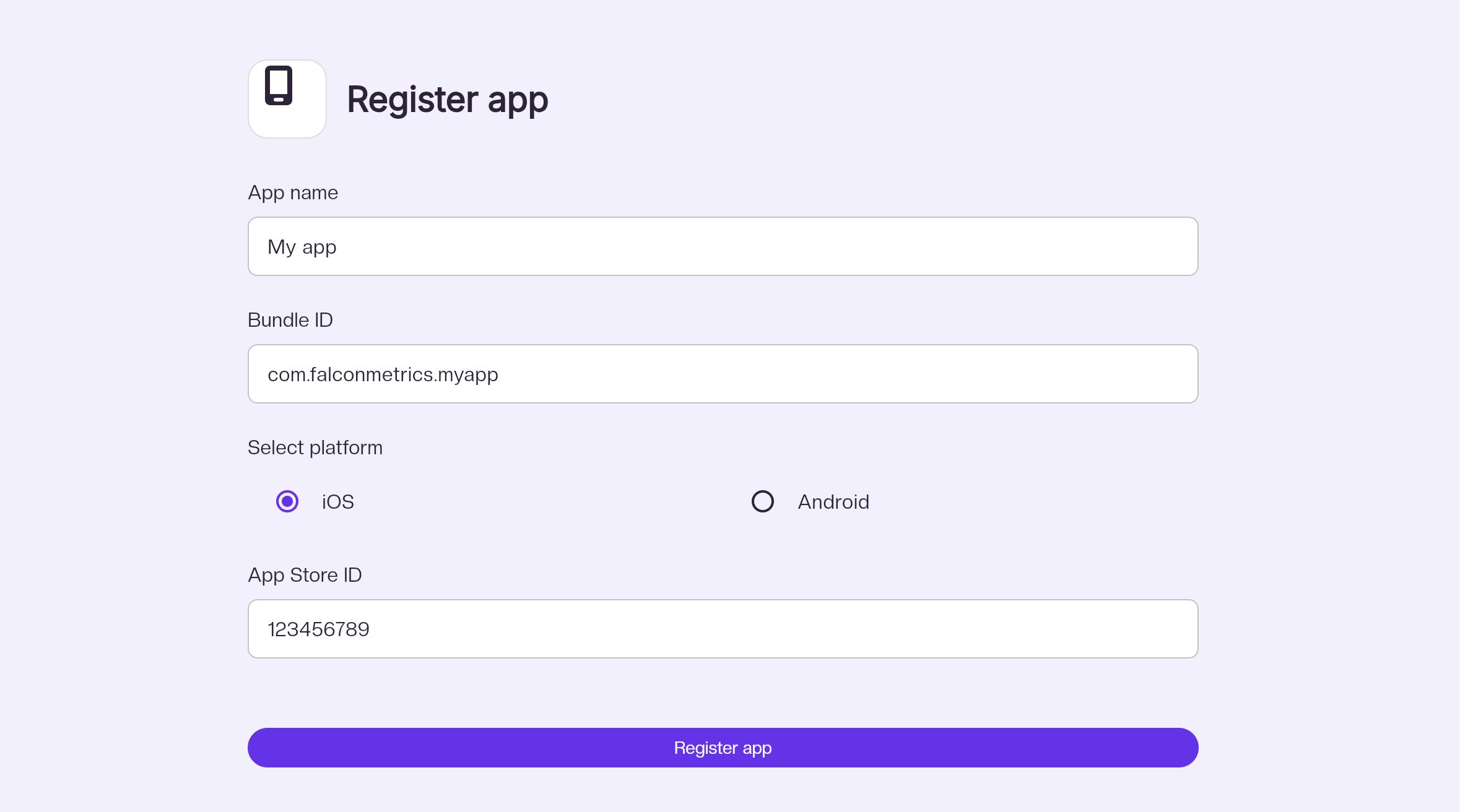
- Copy the api key on the next screen
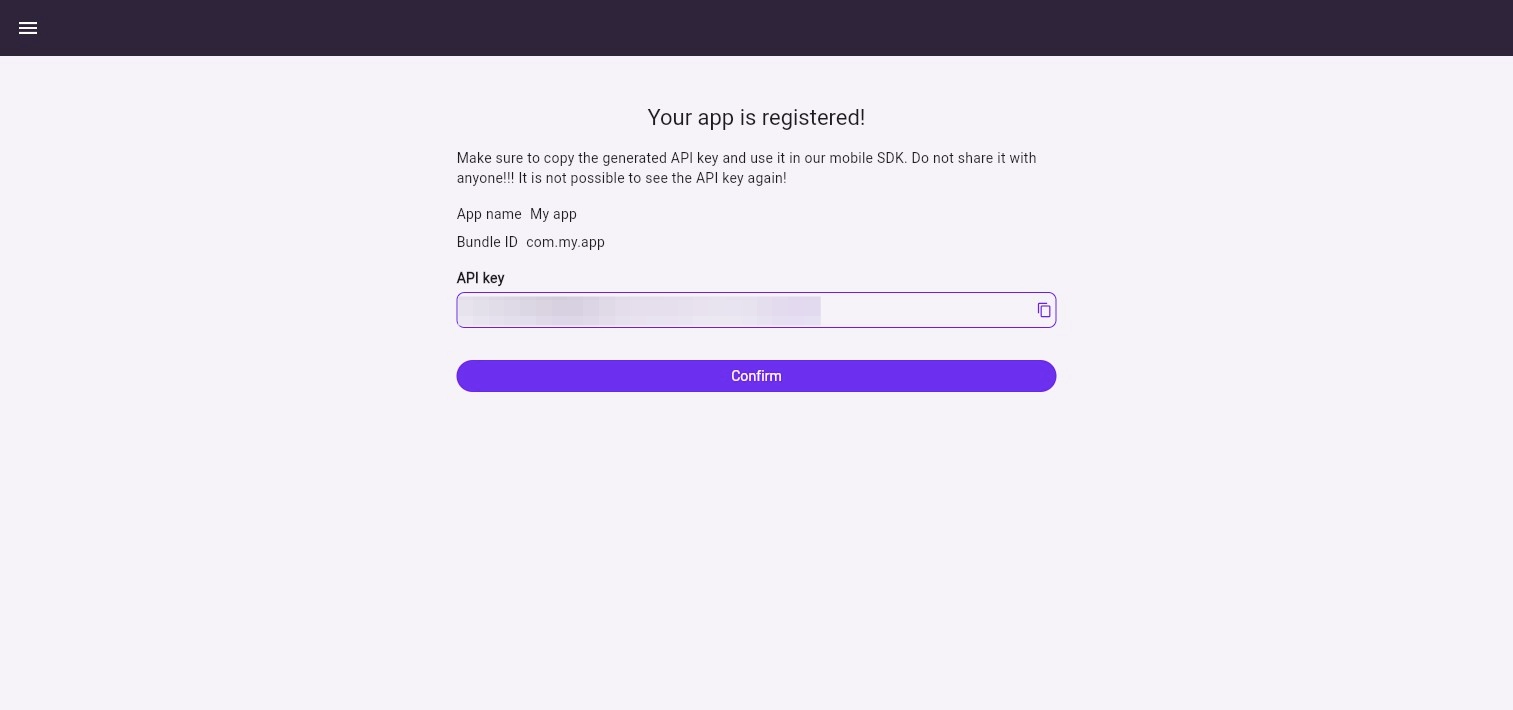
Make sure you store the API key somewhere safe as it is not possible to show it again.
Add your SKAdNetwork mapping
This guide offers a step-by-step approach to implementing SKAD mapping in your app using Skad Mapping Studio, allowing for effective event tracking and revenue attribution in iOS.
- Login into FalconMetrics and click on Apps in the left sidebar.
- On your registered iOS app click on the "SKAN" button to start SKANStudio.
- Select either a standardevent or select a custom event and press the add button
Apple's SKAD allows us to add 63 entries in the SKAD studio. Each value must be unique.
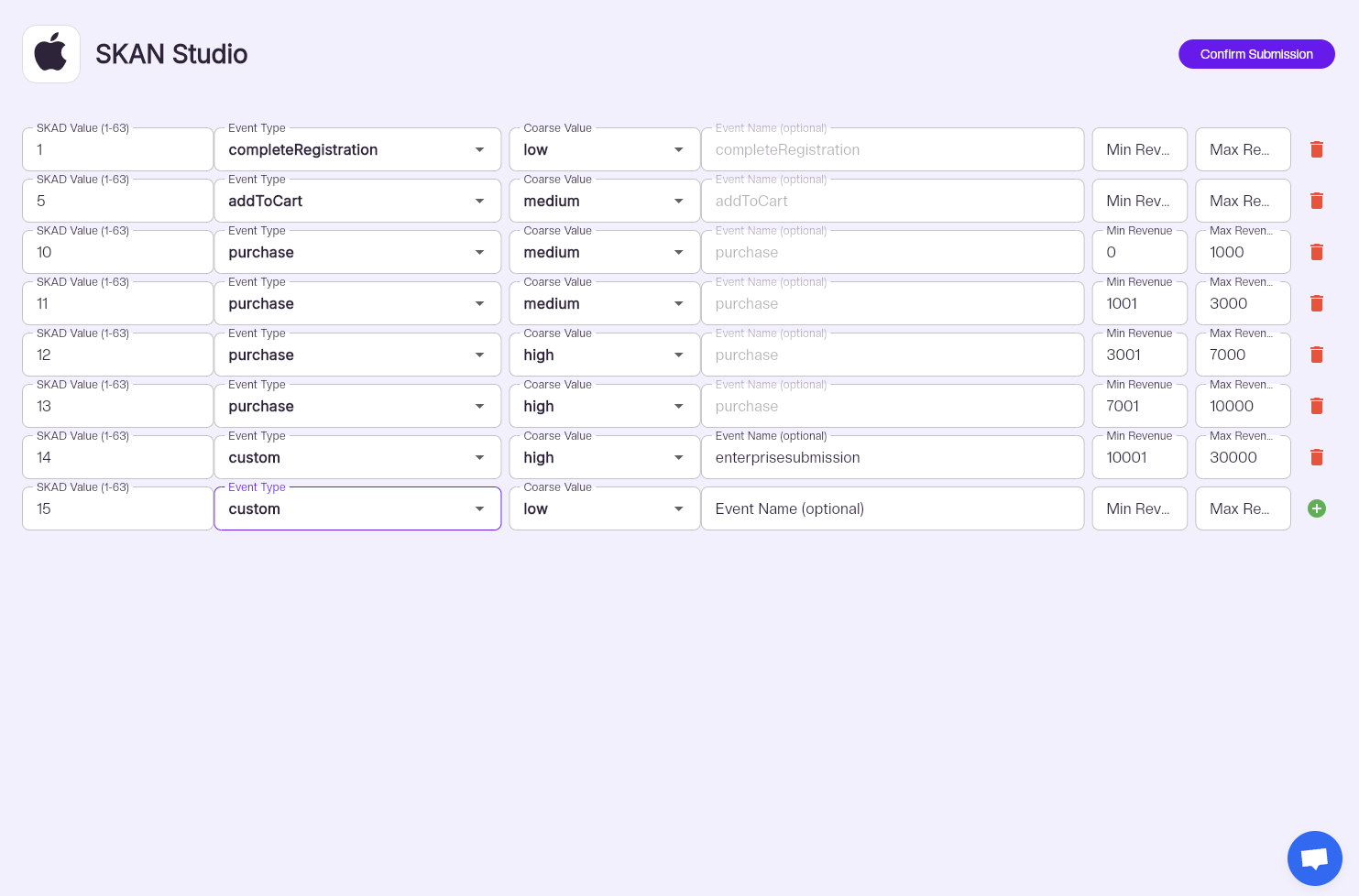
Add an event with revenue
It is possible to add multiple events of the same type with different revenue if you want to deviate between the same event but with different revenue.
- The coarse value allows advertisers set to set a less granular level of attribution data compared to the fine-grained conversion value. The coarse conversion value is reported when the crowd anonymity tier is not high enough to support sharing the fine-grained conversion value
- Select a start revenue and an end revenue in the lowest denominator: for example in USD use cents (¢) and for Yen use whole yen.
Create meaningful revenue tiers that are neither too small to make a real difference nor too large to ensure sufficient granularity and effective attribution in SKAdNetwork reporting.
- Make sure the revenue tiers do not overlap.
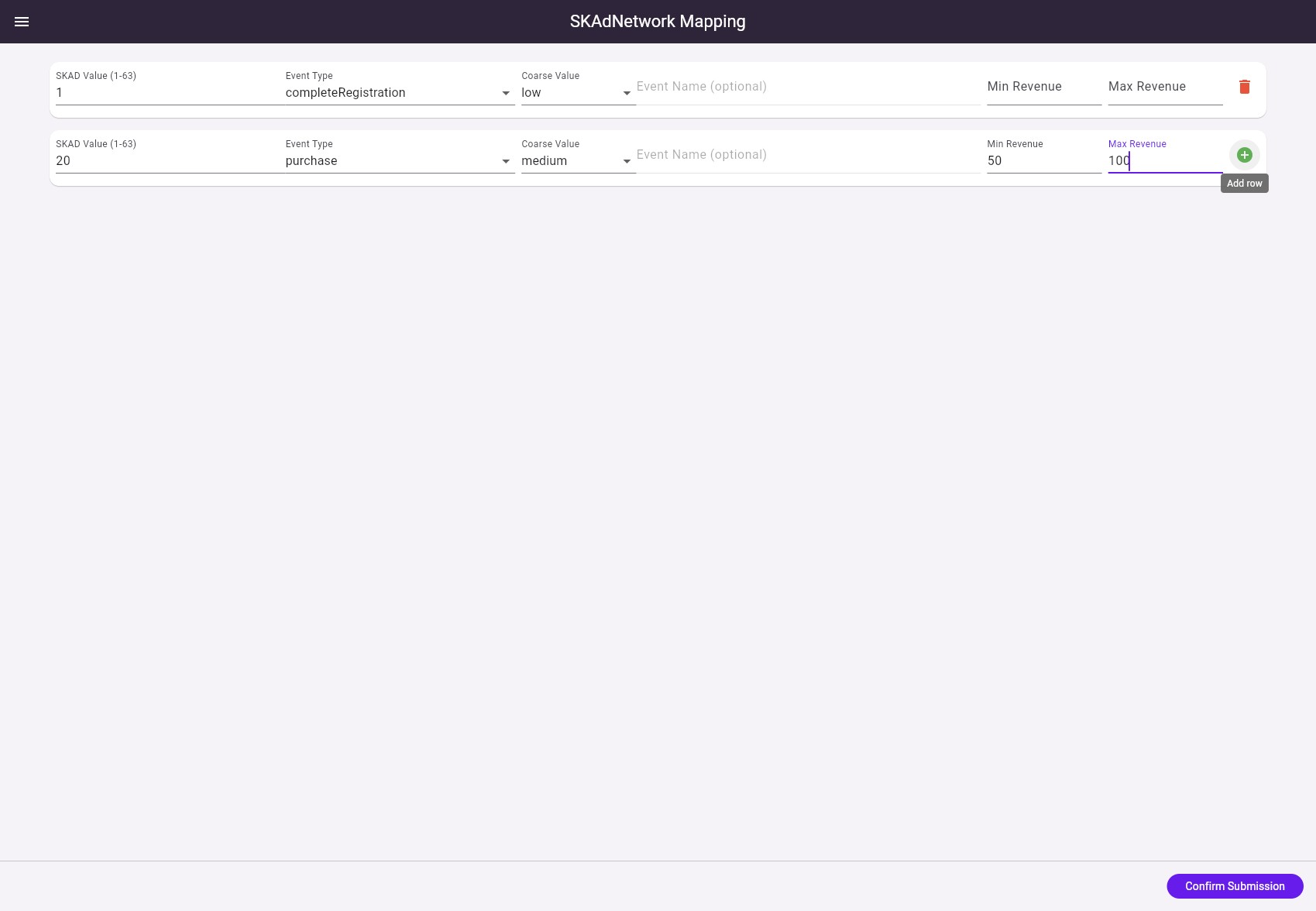
Register custom events
FalconMetrics offers build-in events but it is also possible to add your custom event.
Custom events are very powerful and rely on mapping based on the unique eventname. In case of a custom event the name is not optional.
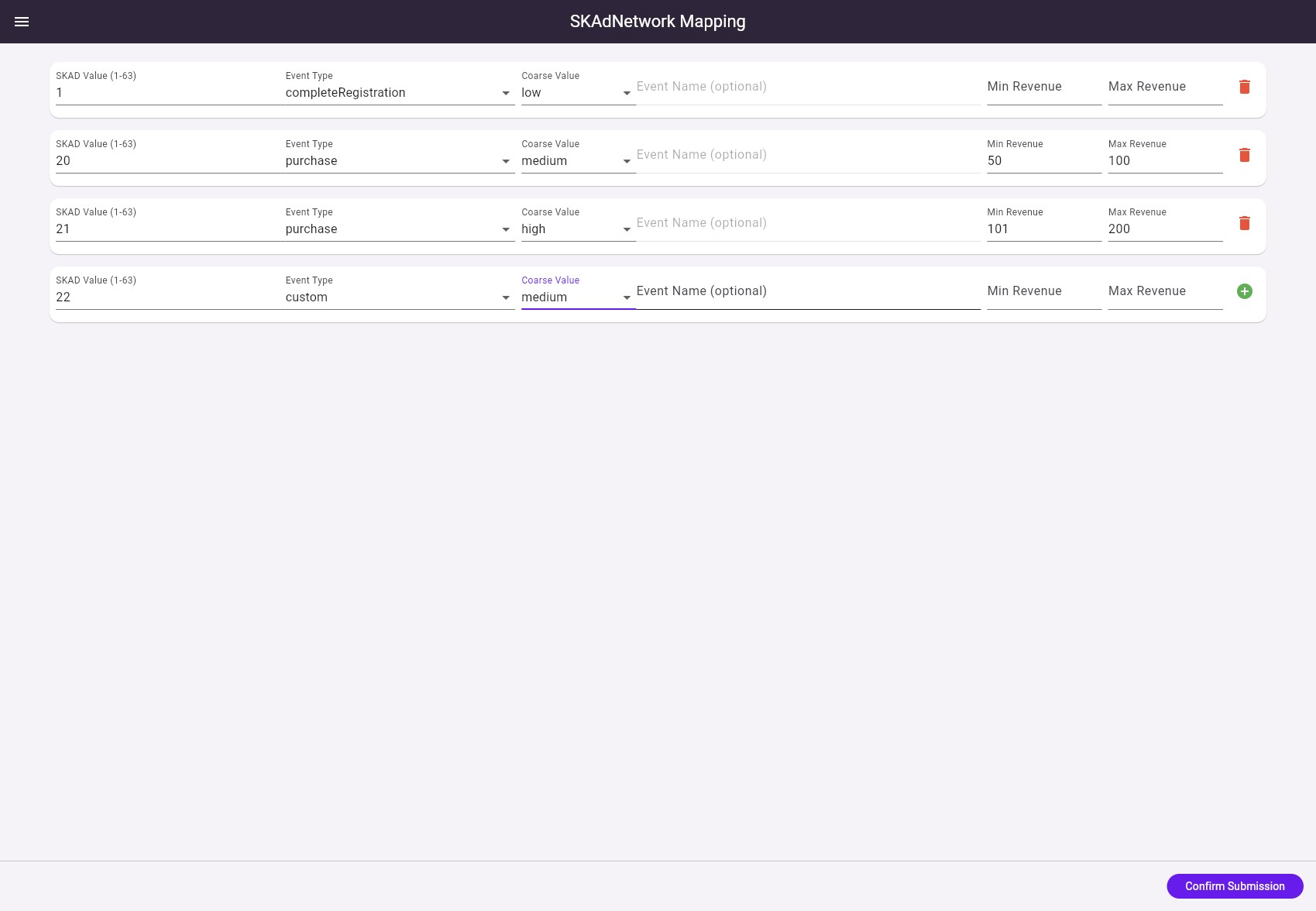
Submit mapping
Once you are happy with the mapping you can save it and FalconMetrics will provide the new mapping to your app. No App release needed!