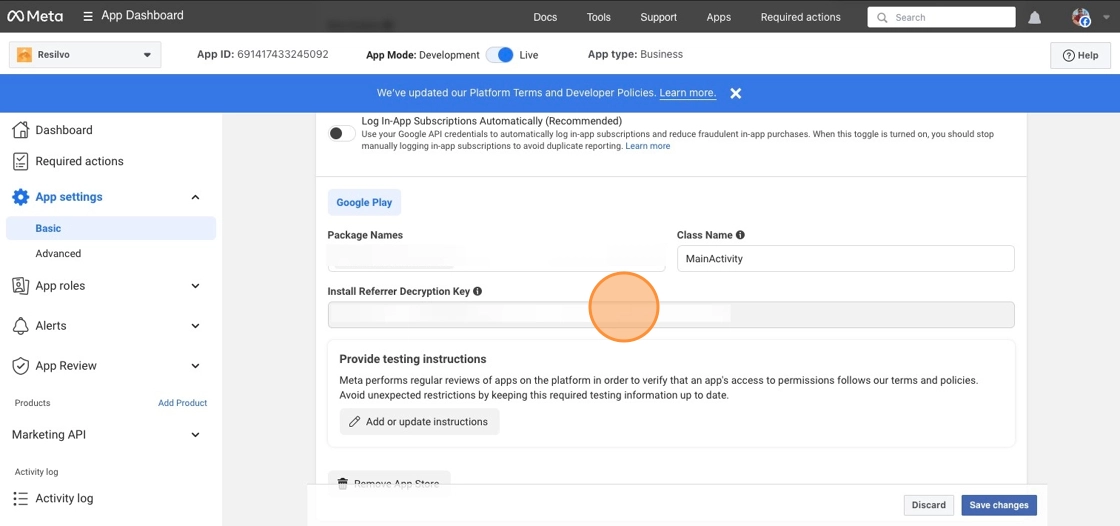Register your Android app
This guide provides instructions for setting up your Android app in Falcon Metrics, ensuring you can efficiently track and analyze your app's performance.
Prerequisites
- A FalconMetrics accound and organisations
- Your Android app's package name
- (Optional) a Meta business account
Register your Android app in FalconMetrics
- Login into FalconMetrics and click on Apps in the left sidebar.
- Click on the register app button.
- Provide a recognizable name for the app. Like "My android app".
- Add the bundle id for the app. The bundle id can be found in your apps build.gradle. For example: applicationId = com.my.app.
- Select Android as platform.
- Add the install referrer decryption key if you need to attribute to Meta. See Retrieve the install referrer decryption key.
- Click on the register app button.
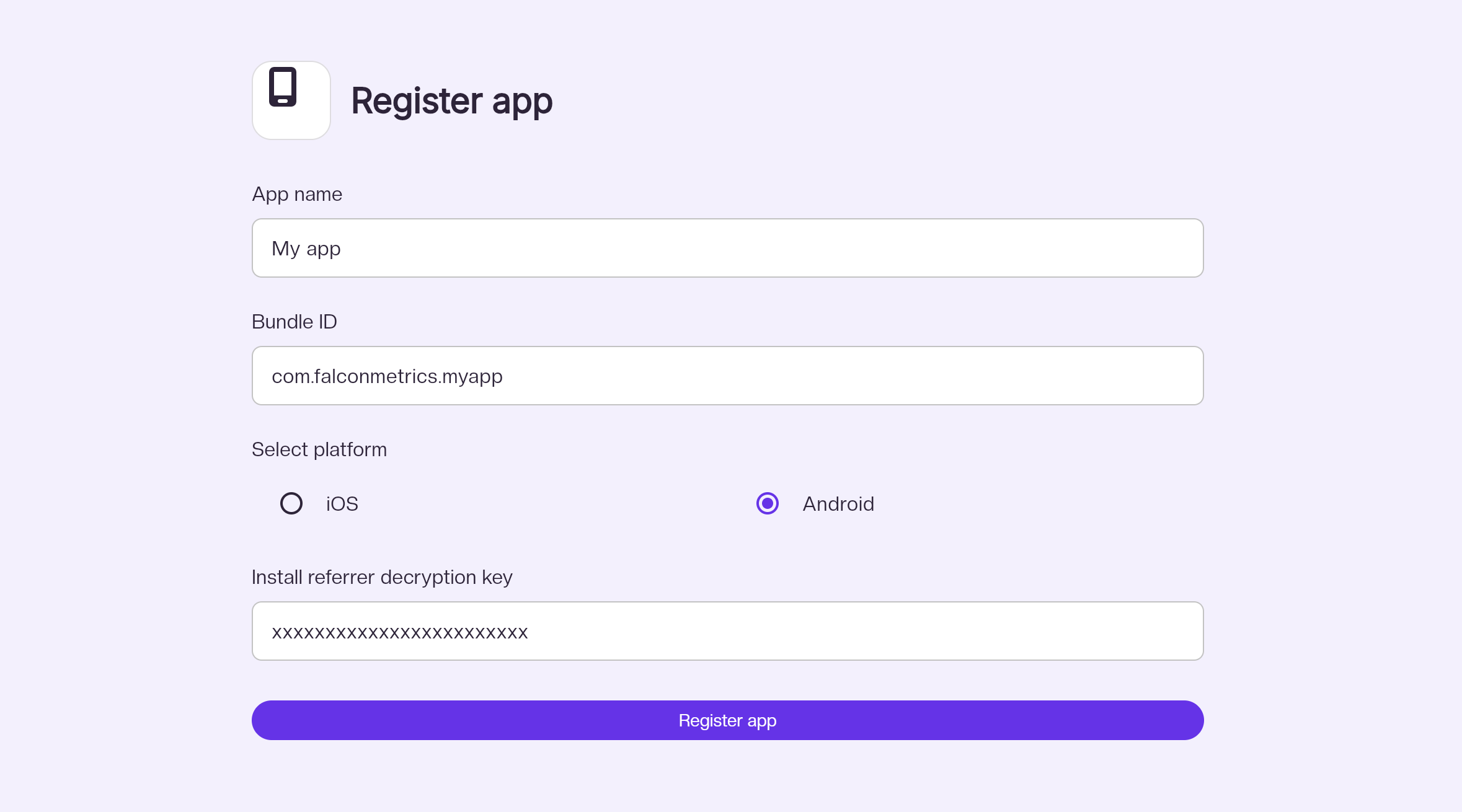
- Copy the api key on the next screen
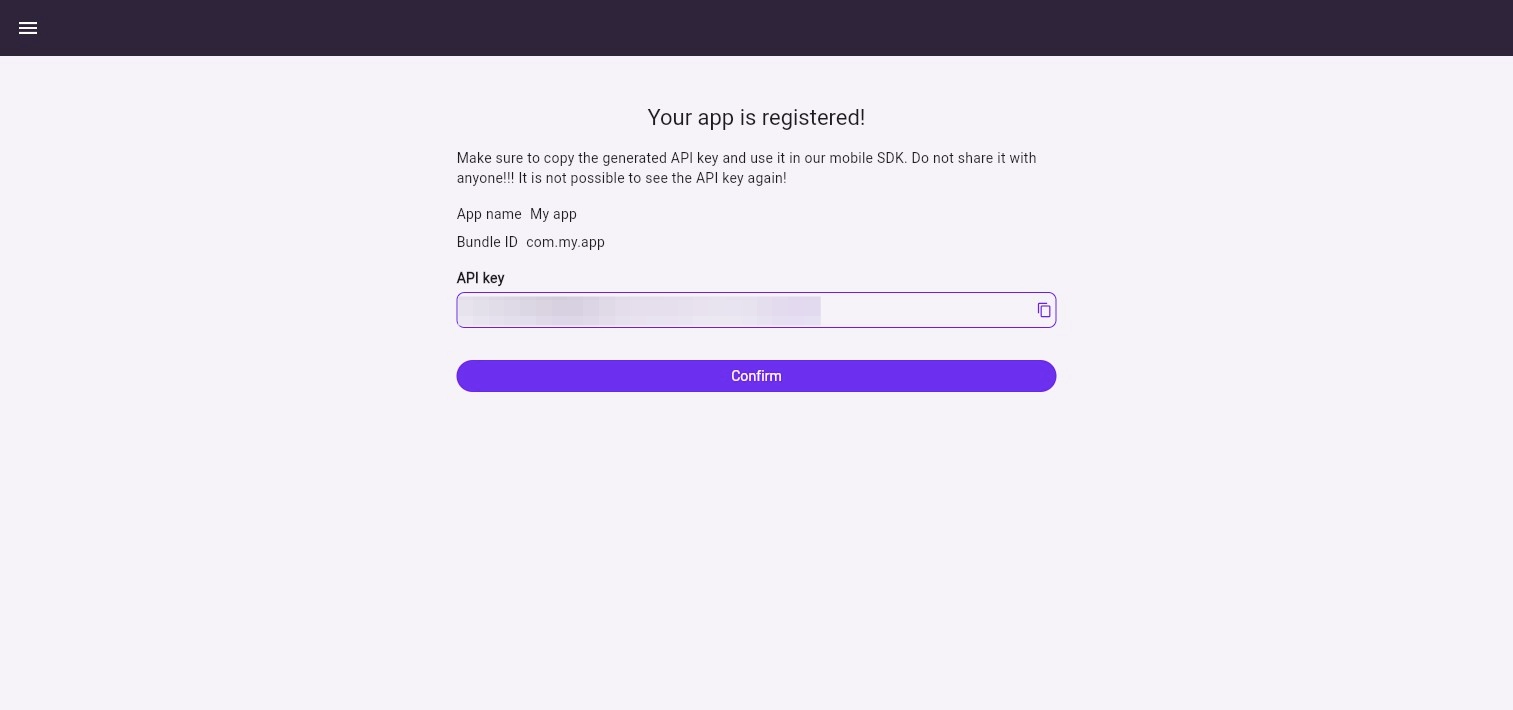
Store Api key securely
Make sure you store the API key somewhere safe as it is not possible to show it again.
Retrieve the install referrer decryption key
The Install Referrer Decryption Key for a Meta Android app is unique to each app's Facebook App ID, used to decrypt encrypted campaign metadata appended to the referrer URL. This enables FalconMetrics to attribute app installs from Meta ads on Android.
- Go to https://developers.facebook.com/ and select your app. Then click on App Settings => Basic
- Scroll all the way down to the Google Play section and copy the Install Referrer Decryption Key.