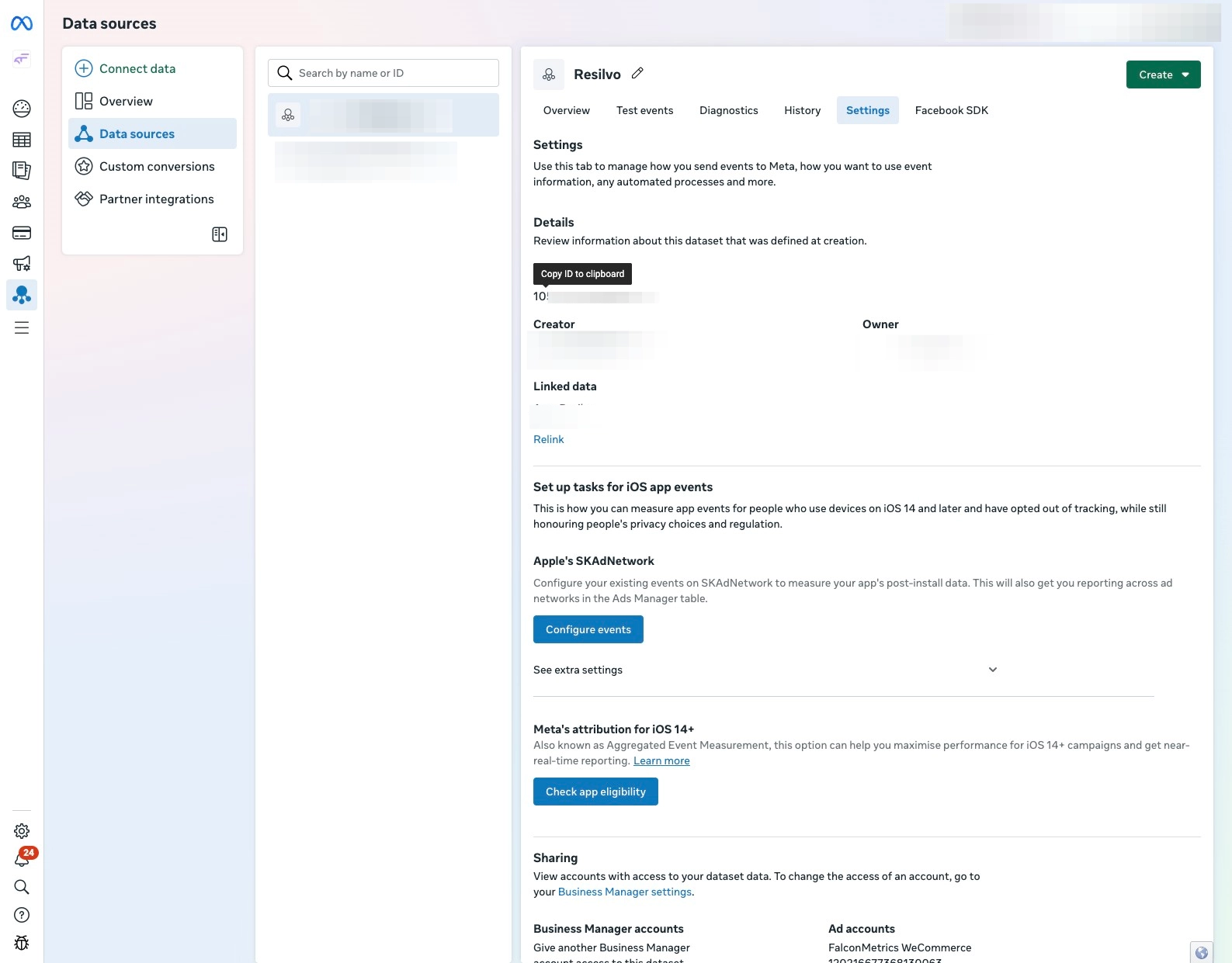Link Meta to Falconmetrics
This guide provides a step-by-step process for generating an access token necessary for API integration with FalconMetrics and Meta.
Prerequisites
- FalconMetrics account
- A configured organisation
Generate access token
Before registering your app in FalconMetrics you first need to generate an access token so Falconmetrics can attribute events to Meta on your behalf.
- In meta ads Manager click on Event manager
- Select the correct datasource (your app) and click on settings
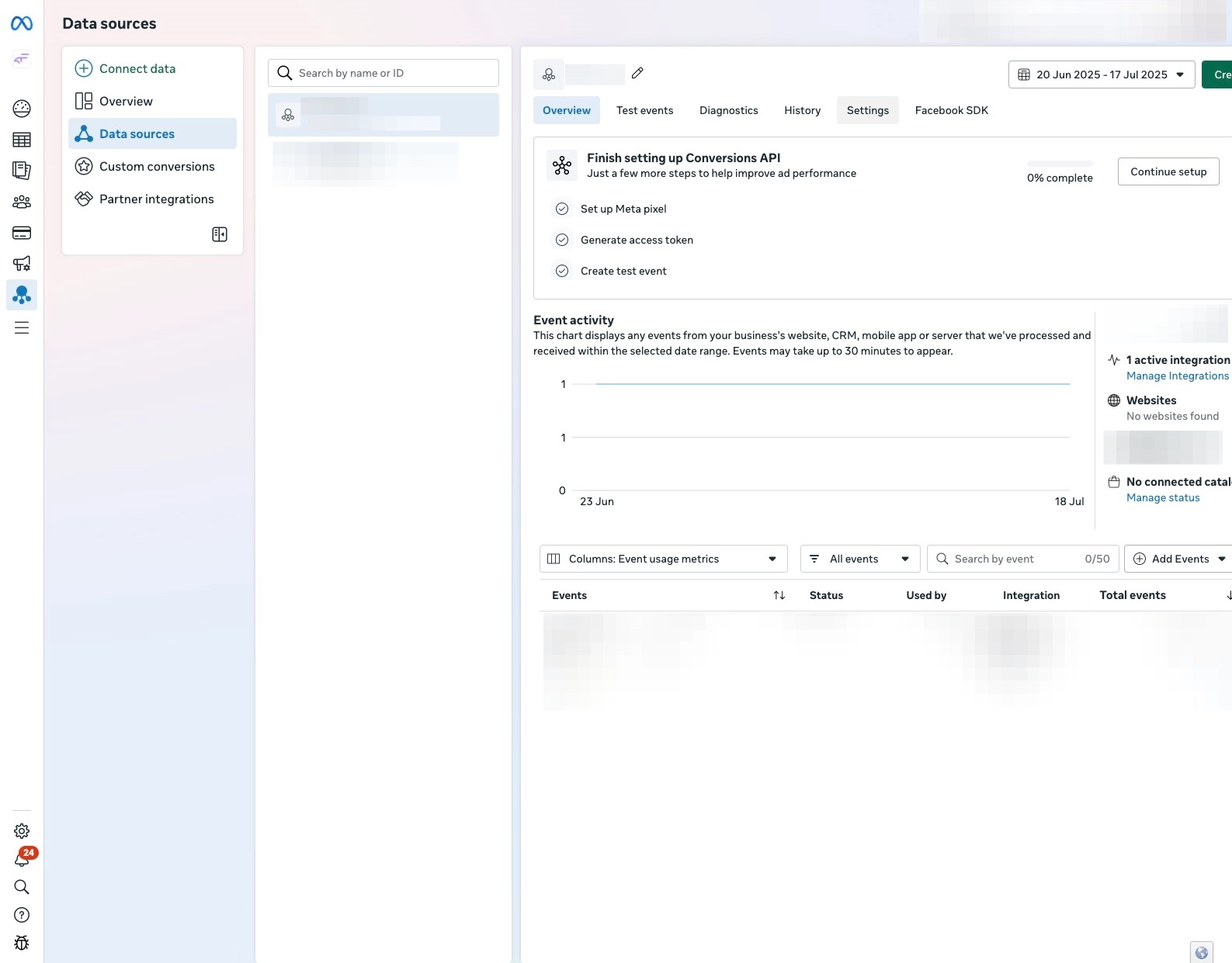
- Scroll down and click "Generate access token"
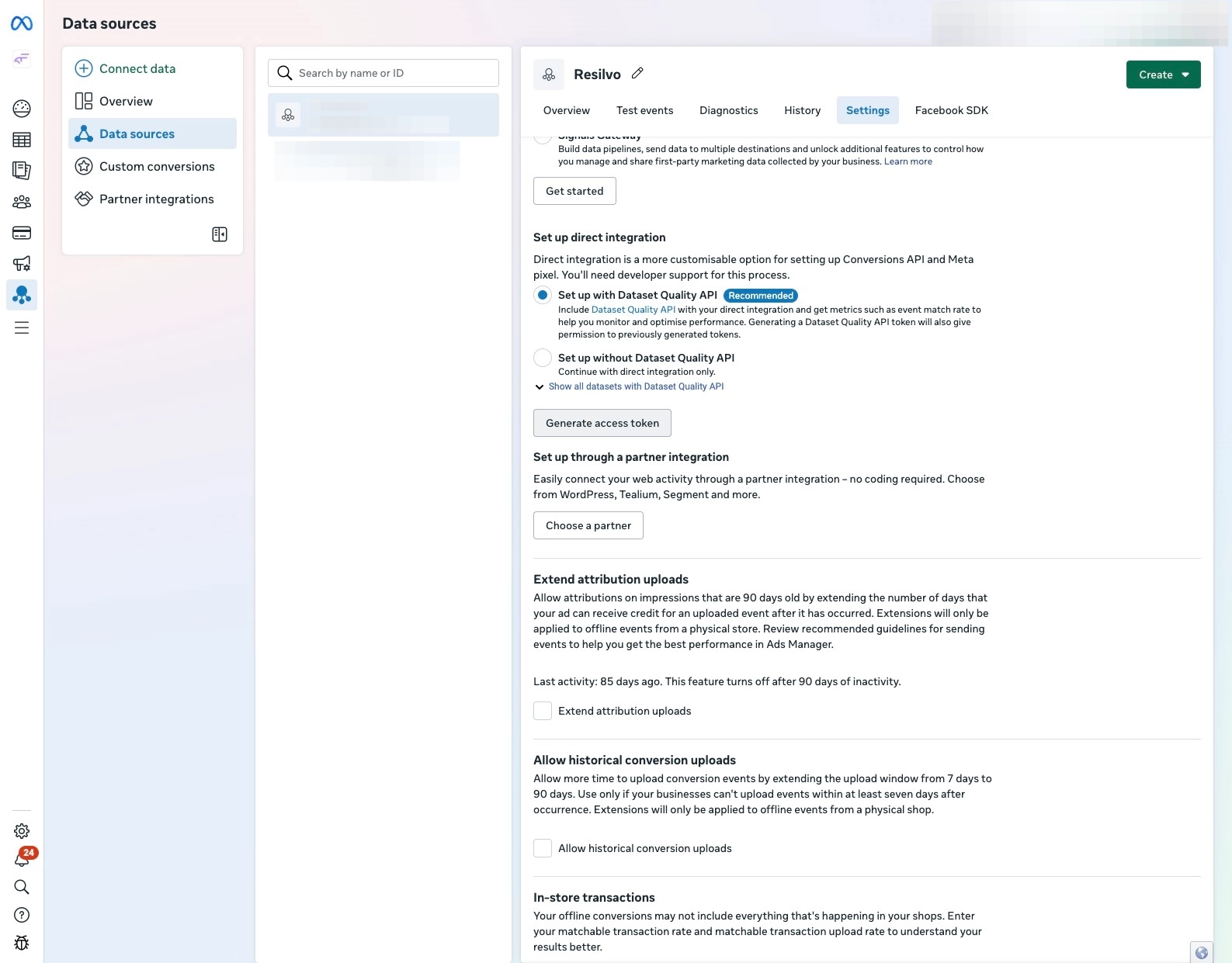
- Select the correct dataset and press "Generate Access token"
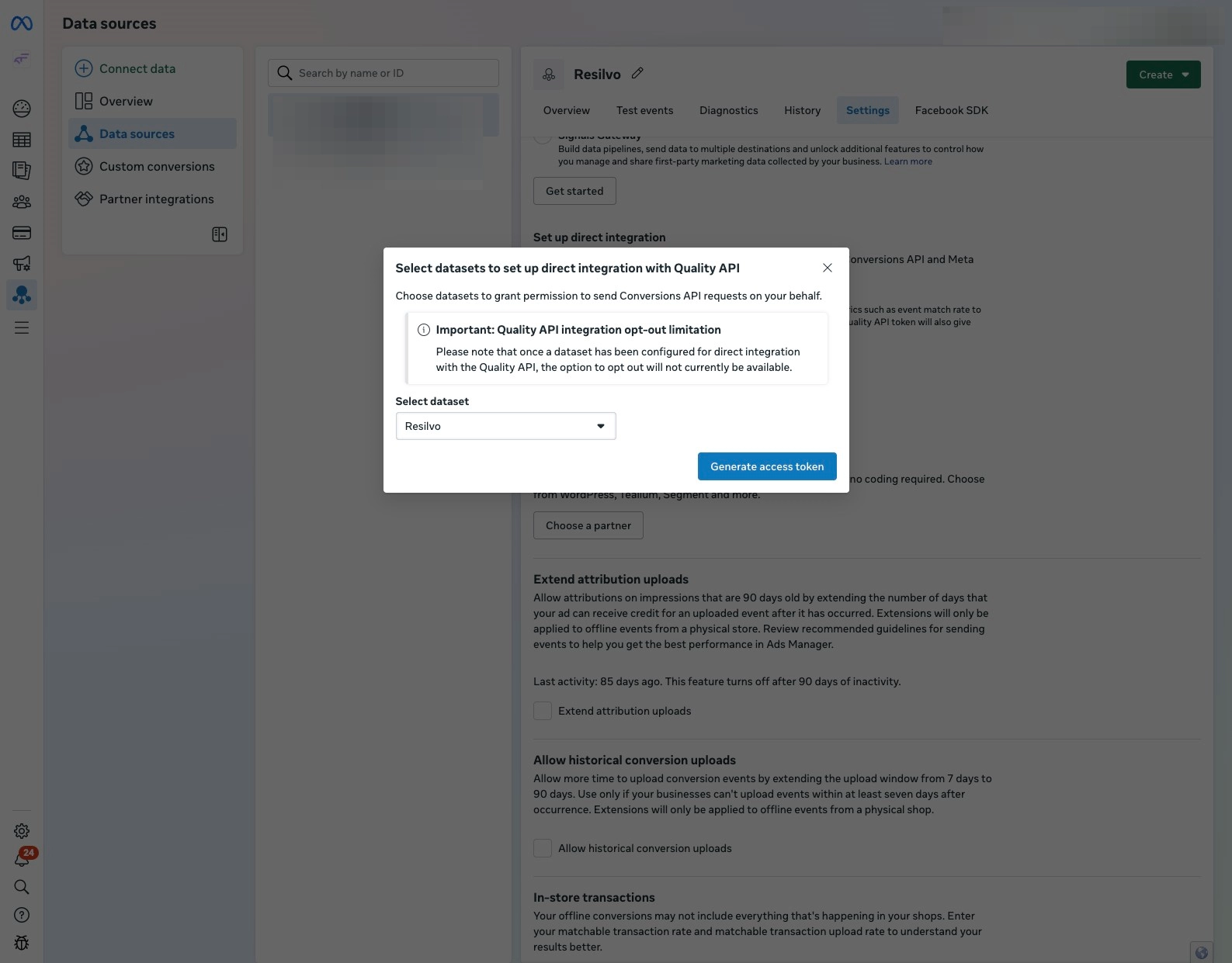
Keep access token secure
Keep the Access token secure somewhere because meta will show it only once.
Configure meta in FalconMetrics
- Login into FalconMetrics and click on Adnetworks in the left sidebar.
- Select Meta.
- Enter the access token you generated in the previous step.
- Add the datasource id in the datasource id field.
- Press configure
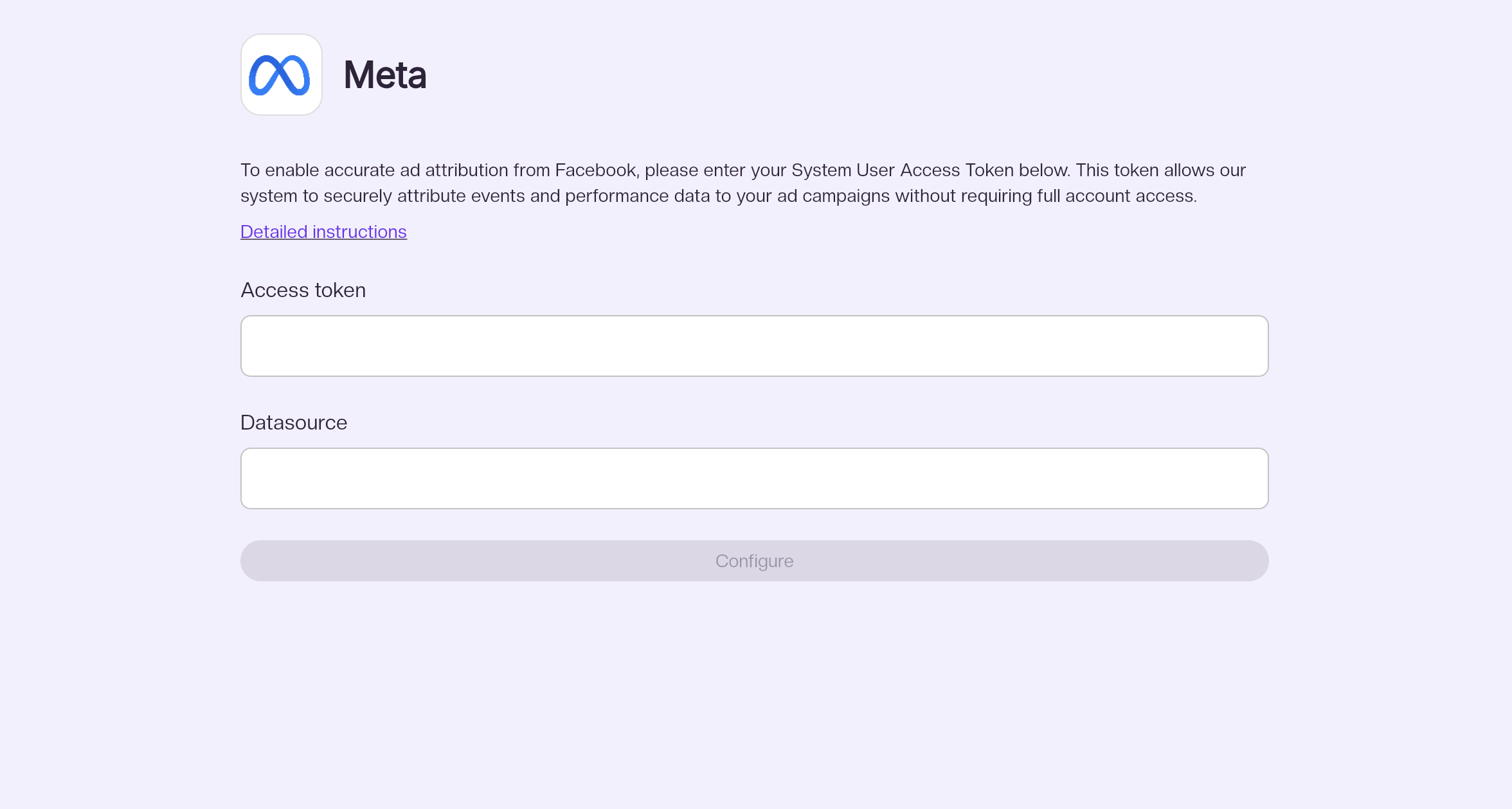
Find datasource id
In event manager go to Datasources and click on Settings and copy the datasource id.